1. Open your Google Drive.
Google Drive ကို ဖွင့်ထားပါမယ်။
2. Go to the Trash Bin.
ဘယ်ဖက်ခြမ်းရှိ အမိုက်ပုံ Trash ကို နှိပ်ပါမယ်။
3. Right-click on the Google Sheets file that you would like to restore.
မိမိပြန်ခေါ်ယူလိုသော ဖိုင်တစ်ခုပေါ်တွင် ညာခလစ်နှိပ်ပြီး၊ Restore ကို နှိပ်ပါမယ်။
(သို့မဟုတ်) Delete Forever ဖြစ်လဲ အပြီးဖျက်ထုတ်နိင်ပါတယ်။
*** Done! Thank you! ***




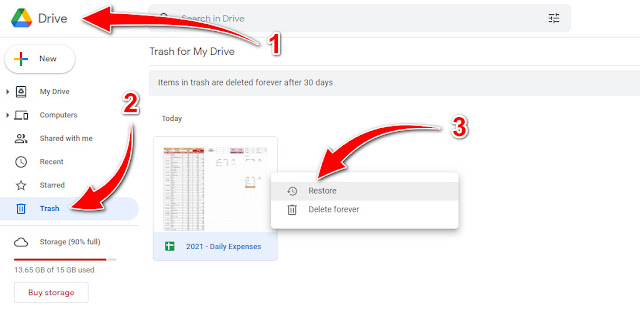




0 comments:
Post a Comment